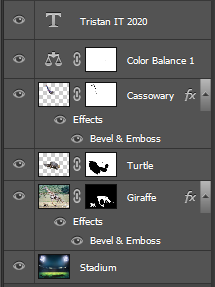 |
1: I started by placing the giraffe down and cutting out the background, while leaving the lions and the giraffe's legs visible.
2: I placed down the turtle, lowered opacity to 50% and used "Ctrl-T" to transform it so the shell would fit in with the giraffe's legs
3: I placed down the cassowary, lowered opacity, and tilted the head to match up with the turtle's shell.
4: I cut out the backgrounds of the turtle and cassowary, while leaving the turtles shell and cassowary's neck and head.
5: I used the clone stamp tool to blend the giraffe's legs with the turtles shell
6: I clone stamped the cassowary and turtle together at the neck
7: I added the custom stadium background.
8: I added in colour balance to make the image more vibrant with the settings: Cyan -12, Magenta -2, and yellow -3.
9: I used the burn tool to add shadows below the animals.
10: I used the dodge tool to lighten the neck area of the cassowary.
11: I added bevel and emboss to the cassowary and giraffe.
12: I added my blog url as a watermark for the finishing touch. |
No comments:
Post a Comment